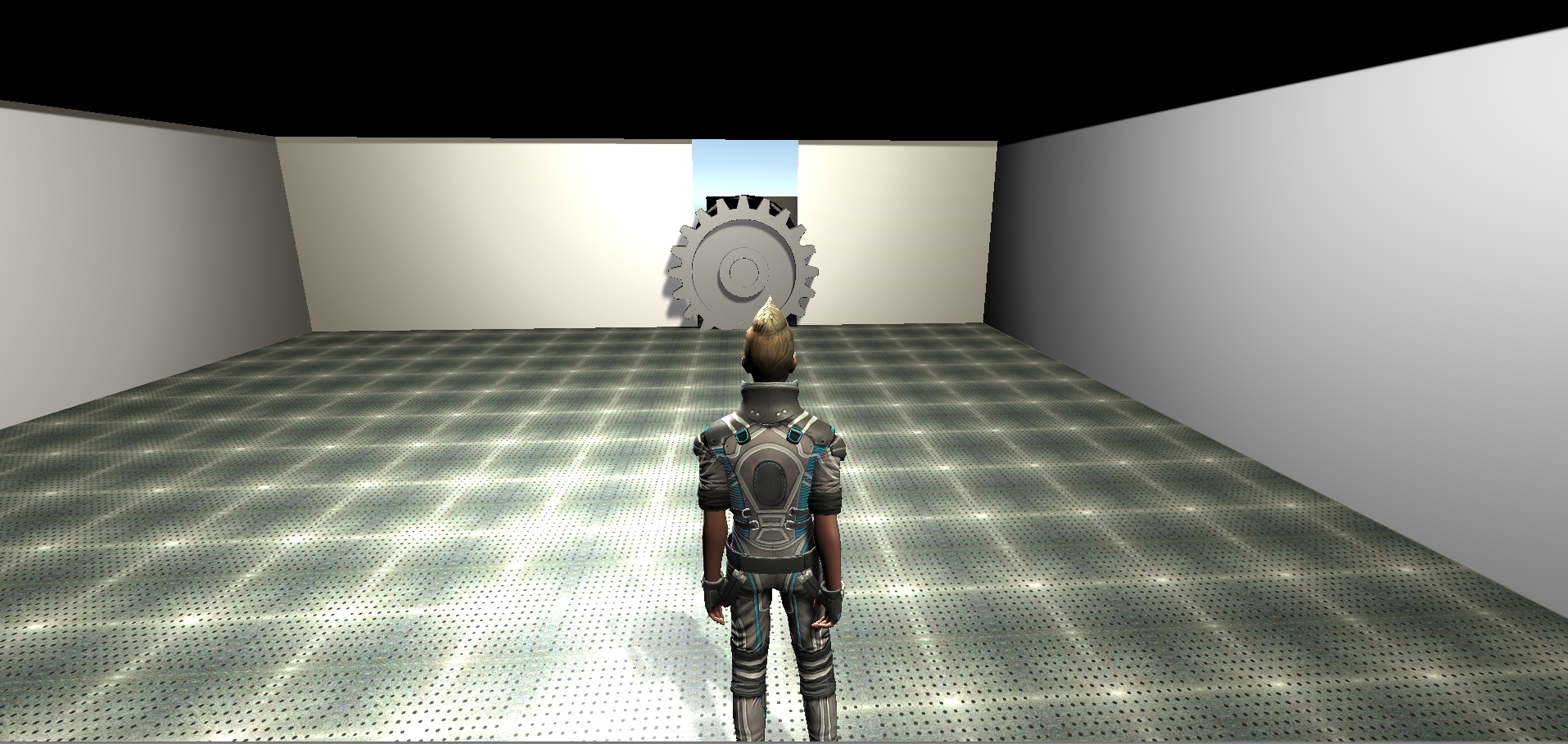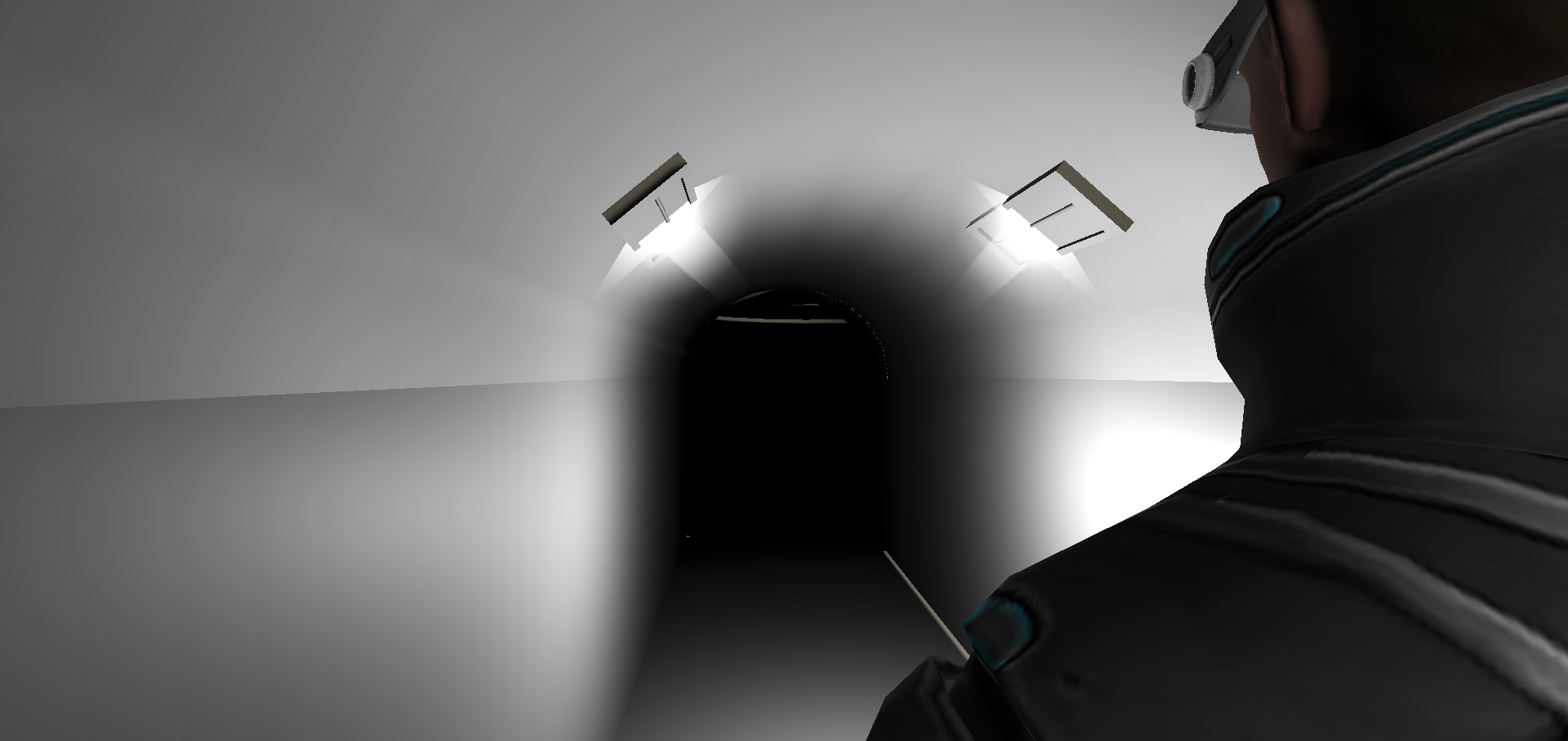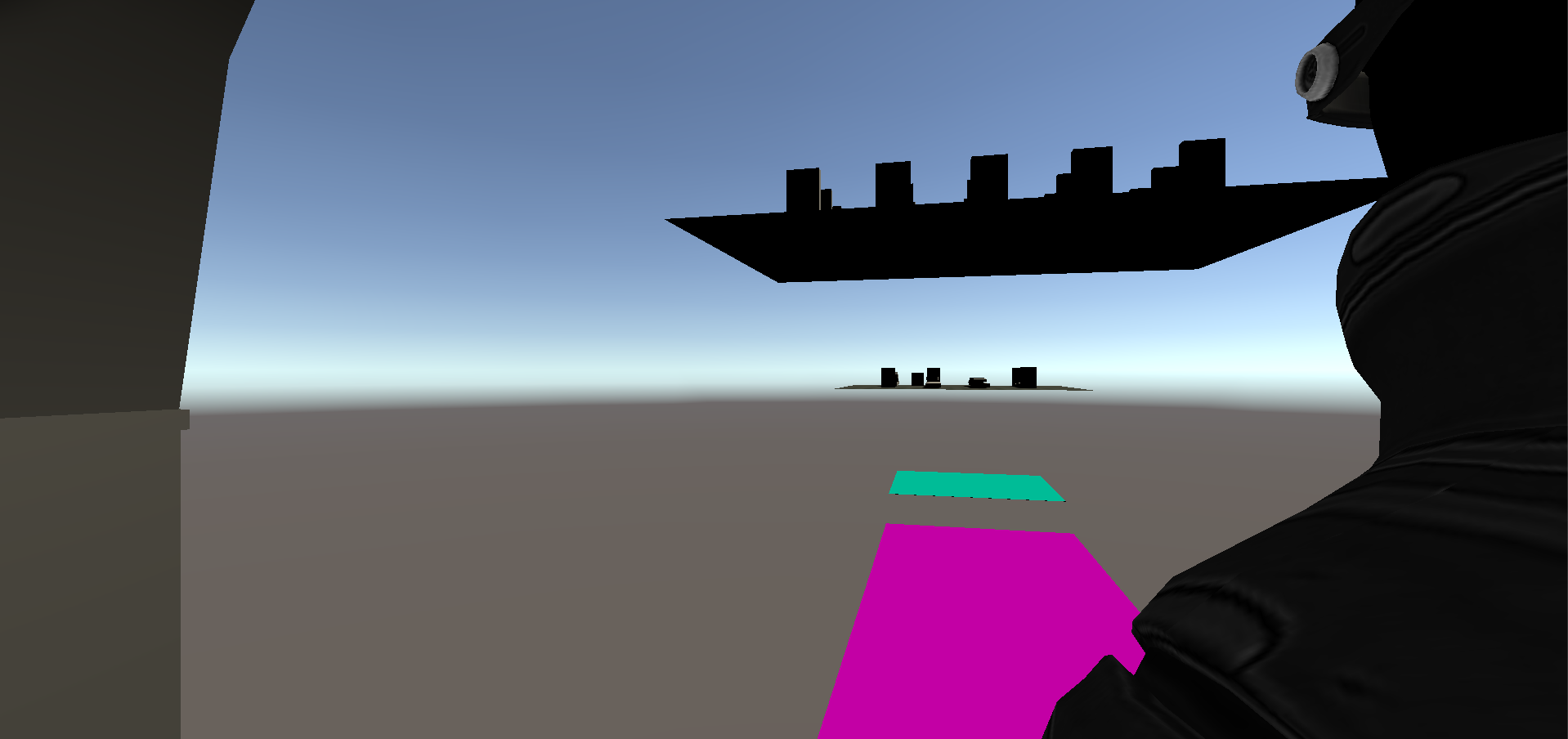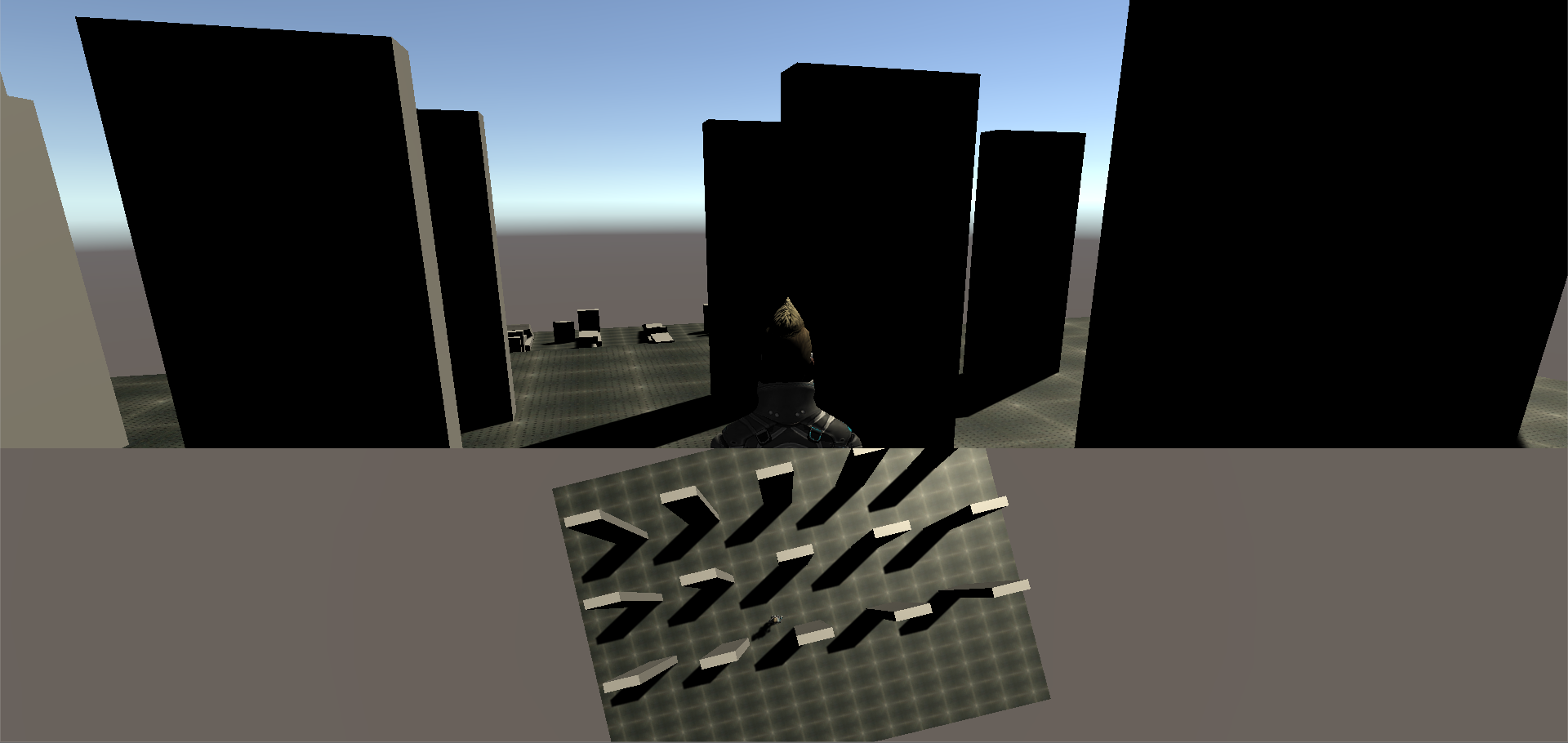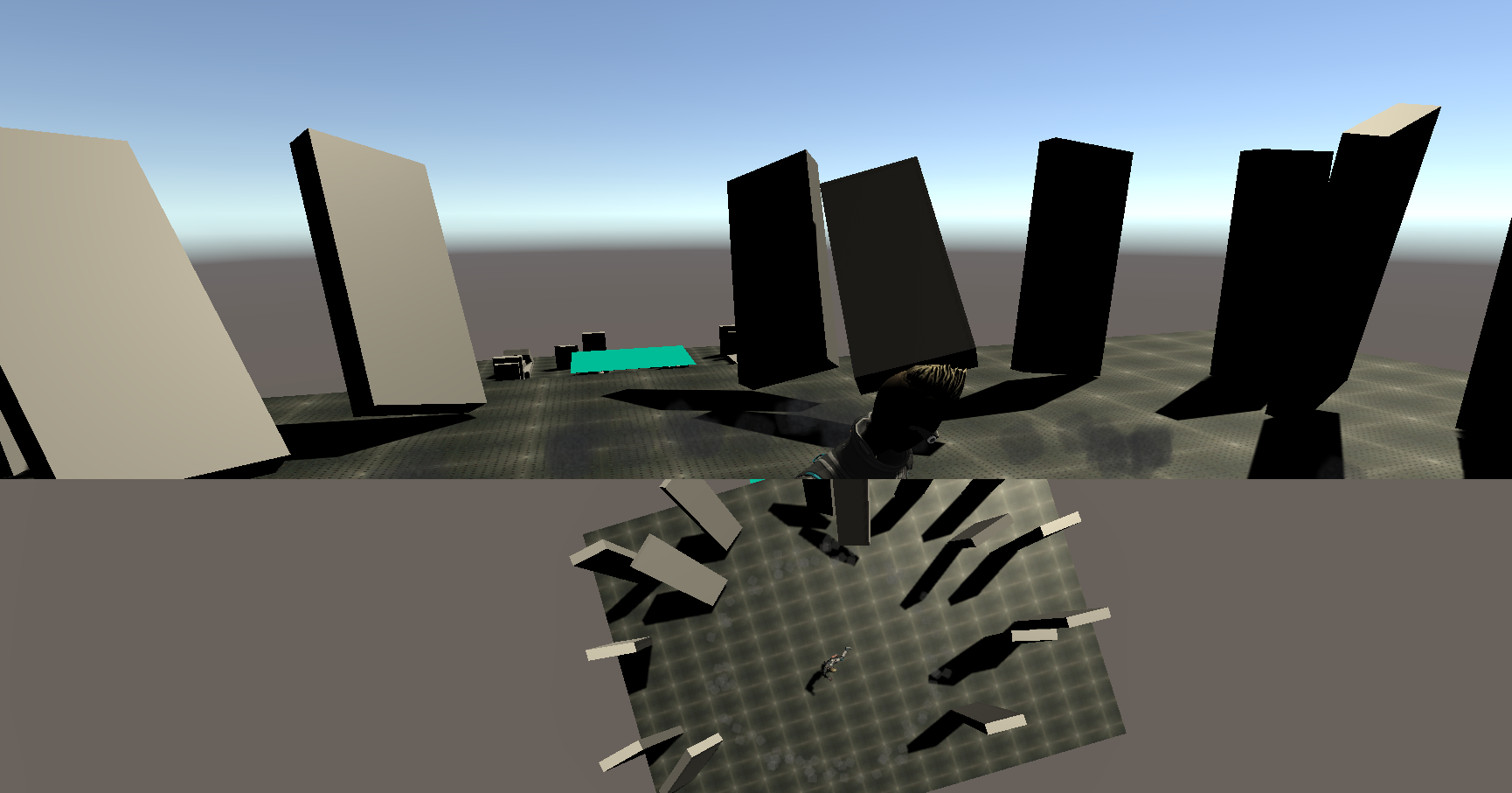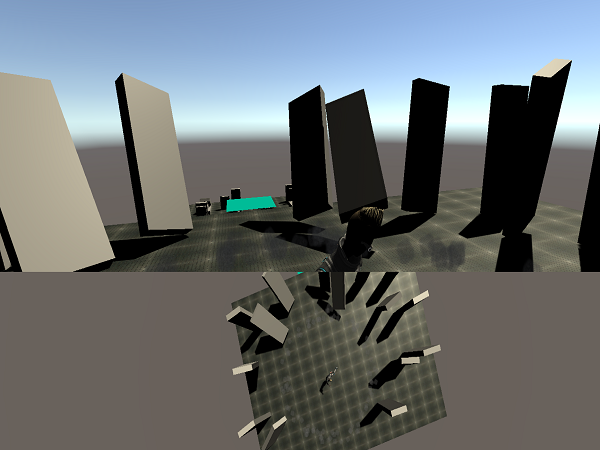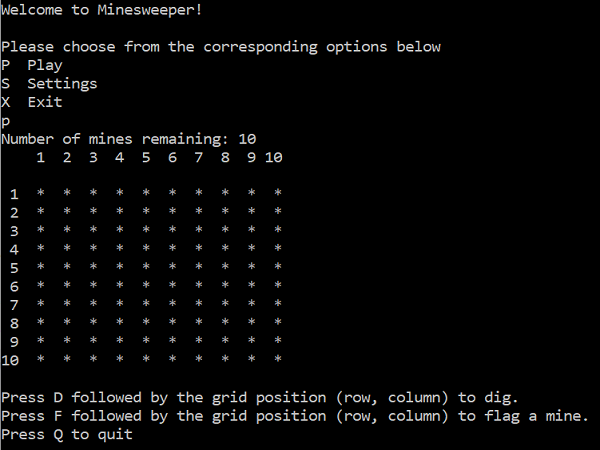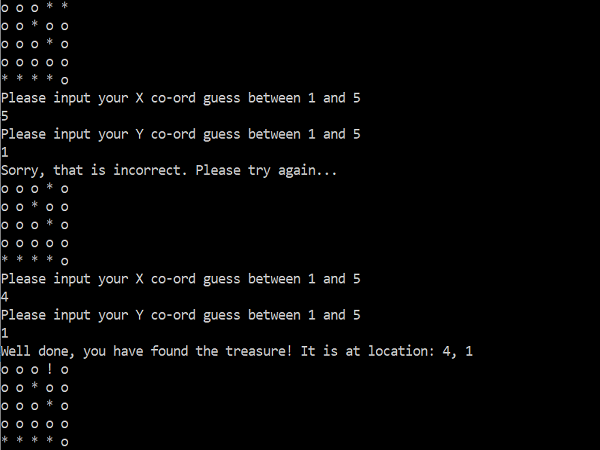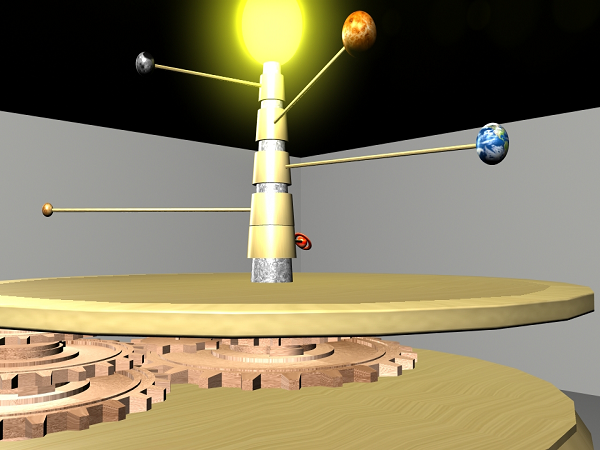Unity World assignment
This was the second assignment for my first year module “Principles of 3D Environments”. It involved a mix of both modelling and basic level design to create an interactive environment in Unity. The task was to create an environemnt with a third person avatar and a number of different interactive features which demand the use of different camera positions. There were three different platforms to be created each with their own environmental features. The first had to feature a tunnel with an automated gear style door which when you enter, changes your camera to be better positioned for navigating through. This required coding a camera system that had to change the player’s camera to over the shoulder based on when they hit a trigger box, and to return them to their normal camera on leaving the tunnel.
Wave blast ability
The second platform had to feature several standing blocks that allowed the player to perform a physics-based move in order to knock them down. This required the use of a particle system as well as they physics to create a shockwave blast when the player “kicks”. This resulted in a nice looking animation of the player knocking down all of the blocks, which could also be seen from an above camera in a split screen view that also had to be coded to change when the player performs the action.
Summary
This was the first time I had made a project inside Unity and it ended up being very useful with learning about the different capabilities Unity offers with its C# scripting.